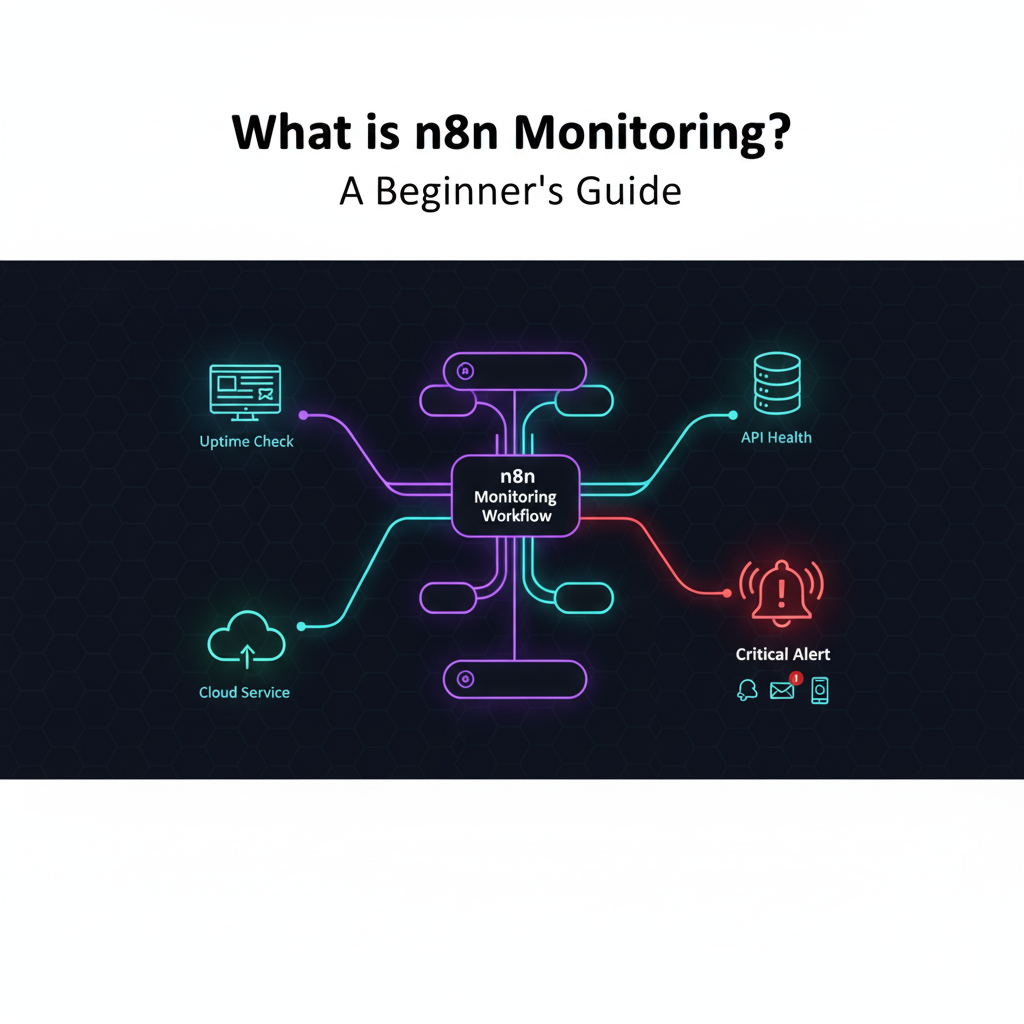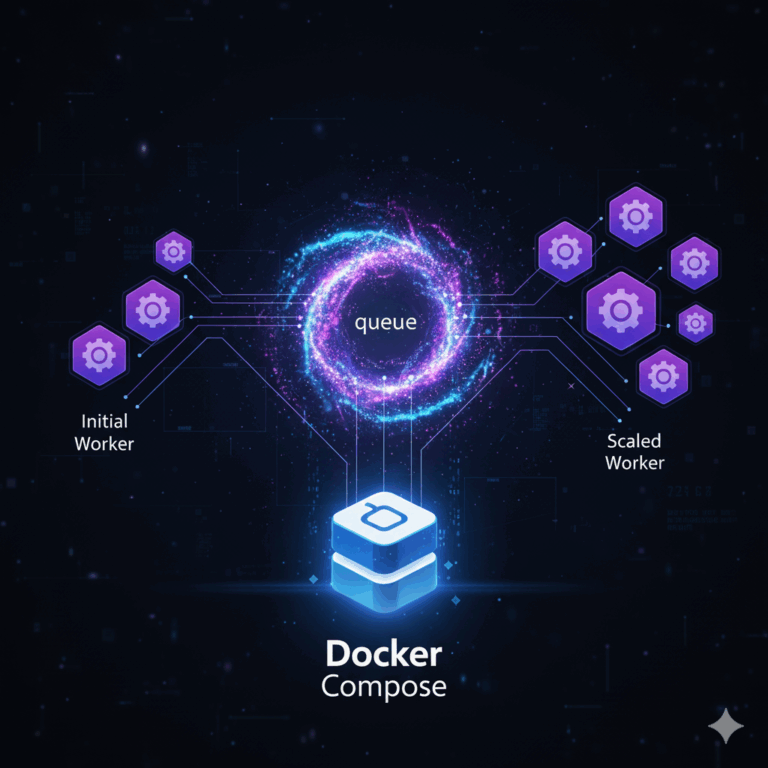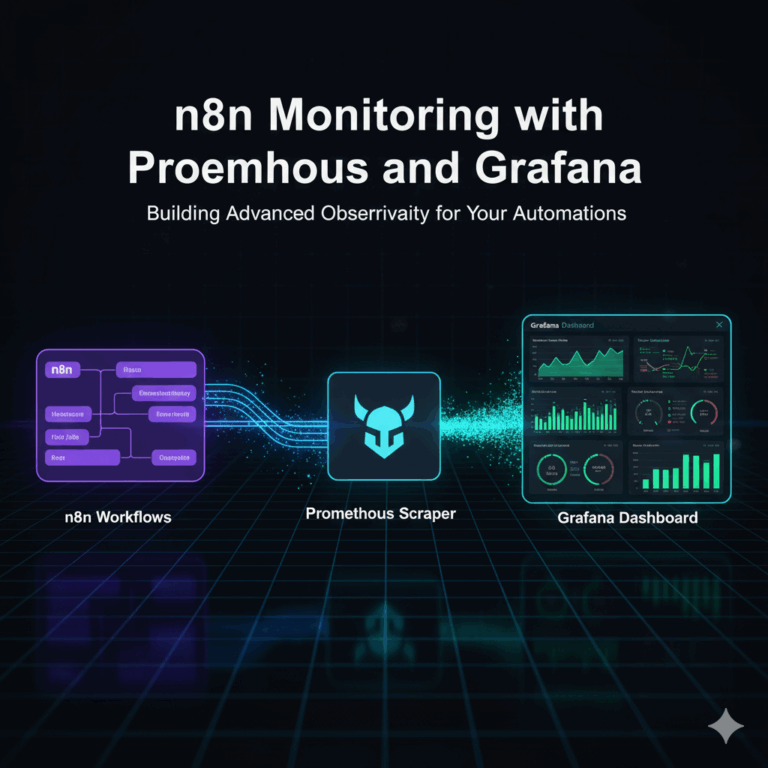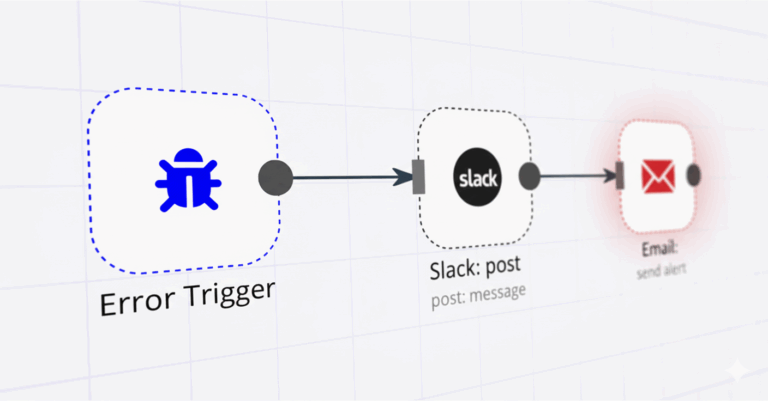What is n8n Monitoring? A Beginner’s Guide
If you’re exploring the world of automation, you’ve likely heard of n8n. But when the term ‘n8n monitoring’ comes up, the picture can get a little blurry. Is it a built-in feature? Is it a standalone monitoring system? The simple answer is both yes and no, and this distinction is crucial for new users. Many guides assume you already know the lingo, diving straight into complex code and configurations.
This guide is different. We’re starting from square one to provide a clear, high-level overview of what n8n monitoring truly is. We’ll explain its core purpose, break down the two primary types of monitoring you can achieve, and—most importantly—clarify n8n’s role as a powerful, customizable automation tool for monitoring, not an out-of-the-box enterprise solution. By the end, you’ll understand its capabilities, its limitations, and how to think about it strategically.
Contents
Understanding n8n Monitoring: Beyond the Basics
At its core, n8n is a workflow automation tool. It connects different applications and services through nodes to perform a series of actions automatically. According to Codecademy, n8n is a workflow automation platform that allows users to build complex, multi-app integrations.
Think of n8n as a box of powerful building blocks. You aren’t buying a pre-built monitoring dashboard; you’re getting the tools to build a custom one that does exactly what you need.
What is n8n Monitoring, Really?
To put it simply, what is n8n monitoring is a question of application. It’s about designing workflows that periodically check the health, status, or data of a service and then take a specific action—like sending a Slack notification, creating a Trello card, or logging data to a Google Sheet. This is how n8n is used for monitoring: as a flexible, code-driven engine to create advanced, tailored monitoring solutions that reflect a premium approach to system health, without being locked into a specific platform.
Core n8n Monitoring Capabilities for Beginners
The power of n8n lies in its flexibility. Hostinger states that n8n can connect to any API using its HTTP Request node, enabling extensive monitoring capabilities. For beginners, the key capabilities include:
* Scheduled Checks: Run a workflow every minute, hour, or day to check a system’s status.
* Conditional Logic: Use ‘IF’ nodes to perform different actions based on the results of a check (e.g., if a website is down, send an alert; if it’s up, do nothing).
* Multi-Channel Notifications: Send alerts to the platforms you actually use, like Slack, Discord, Telegram, email, or SMS.
* Data Logging: Record uptime, downtime, and performance metrics over time in a database or spreadsheet for later analysis.
The Two Sides of n8n Monitoring: Internal vs. External
To truly grasp n8n monitoring, it’s essential to separate it into two distinct categories: monitoring your n8n instance itself (internal) and monitoring other, external services (external).
| Aspect | Internal Monitoring (Your n8n Instance) | External Monitoring (Other Services) |
|---|---|---|
| Primary Focus | The health and performance of the n8n application itself. | The health and status of other websites, APIs, and applications critical to your business. |
| Core Responsibility | Ensuring your automation engine is running reliably, which is crucial when self-hosting. | Using n8n as a central hub to watch over your entire digital ecosystem. |
| Example Use Cases | Checking for failed workflow executions.Monitoring server CPU, memory, and disk space. | Website uptime and content change checks.API health and response time monitoring. |
Integrating with General Monitoring Tools
While n8n can act as a standalone monitoring tool for many tasks, it can also integrate with a vast ecosystem of professional network monitoring tools. n8n can act as the ‘glue’ between services. For instance, if your Zabbix network monitoring system detects an issue, it can trigger an n8n workflow to create a detailed ticket in Jira and notify the on-call engineer via Slack. This flexibility allows n8n to enhance existing infrastructure monitoring setups, from server monitoring to cloud monitoring and even IoT monitoring.
Setting the Right Expectations: n8n’s Role in Your Monitoring Strategy
Understanding n8n’s strengths is key to using it effectively. It’s a powerful automation framework, but it’s not a specialized, one-click monitoring platform. This distinction is where many beginners get confused.
Understanding n8n Monitoring Limitations
While incredibly versatile, there are some inherent n8n monitoring limitations. The primary one is that it’s not a pre-built product. You have to design, build, and maintain your monitoring workflows yourself. If you are self-hosting, the reliability of your monitoring depends entirely on the reliability of your n8n instance. These n8n self-hosting monitoring responsibilities mean you are in charge of updates, security, and ensuring the server itself has high uptime. The n8n documentation highlights that its open-source nature fosters a large and active community, providing support and resources.
n8n vs. Dedicated Monitoring Tools: A Critical Distinction
| Feature | n8n (Automation Framework) | Dedicated Monitoring Tools |
|---|---|---|
| Approach | Build-it-Yourself: Provides the building blocks to create custom monitoring logic from scratch. | Ready-to-Deploy: Offers a pre-built, comprehensive solution out of the box. |
| Key Strength | Unparalleled flexibility and customization for any API-driven task. | Advanced analytics, anomaly detection, and sophisticated dashboards. |
| Cost Model | Free and open-source (if self-hosted). Paid cloud plans are also available. | Typically subscription-based, often with a significant price tag for enterprise features. |
| Ideal User | Users who need complete control and want to integrate monitoring with custom response actions. | Teams needing a ready-to-deploy, enterprise-grade solution with minimal setup. |
Frequently Asked Questions
What is n8n monitoring?
n8n monitoring is the practice of using n8n’s workflow automation platform to build custom checks and alerts. Instead of being a single feature, it’s a method where you create workflows to track the status, health, and data of internal systems (like n8n itself) or external services (like websites, APIs, and servers).
Can n8n be used for website uptime monitoring?
Yes, absolutely. This is one of the most common use cases. You can set up a simple workflow with an HTTP Request node to check your website at a set interval (e.g., every 5 minutes). If the site doesn’t respond with a success status code, the workflow can trigger an immediate notification to you via Slack, email, or another service.
Is n8n a replacement for dedicated monitoring tools like Zabbix or Datadog?
No, not directly. n8n should be seen as a flexible and customizable alternative or supplement, not a one-to-one replacement. Dedicated tools offer advanced, out-of-the-box features for analytics and visualization. n8n provides the building blocks to create highly specific and custom monitoring logic that dedicated tools may not support.
What are the limitations of using n8n for monitoring?
The main limitations are that you must build and maintain the monitoring workflows yourself. If you self-host n8n, the reliability of your monitoring is tied to the uptime of your n8n server. It also lacks the sophisticated, built-in dashboards and anomaly detection algorithms found in specialized, enterprise-grade monitoring platforms.